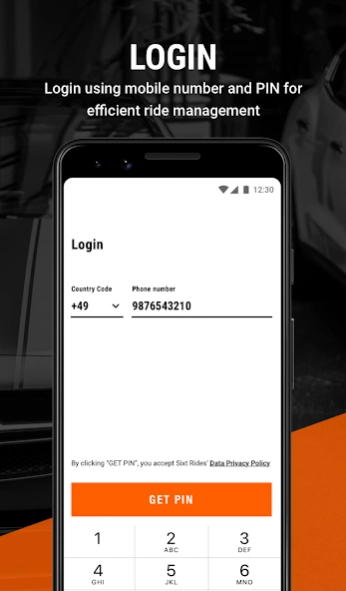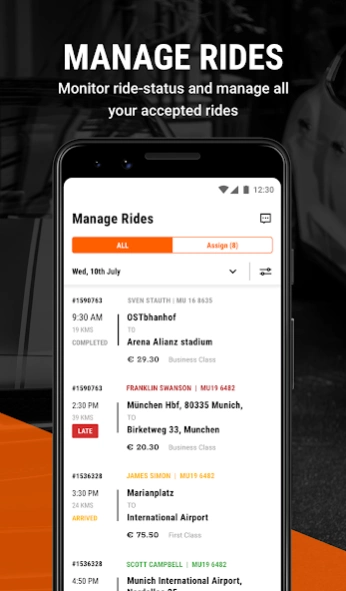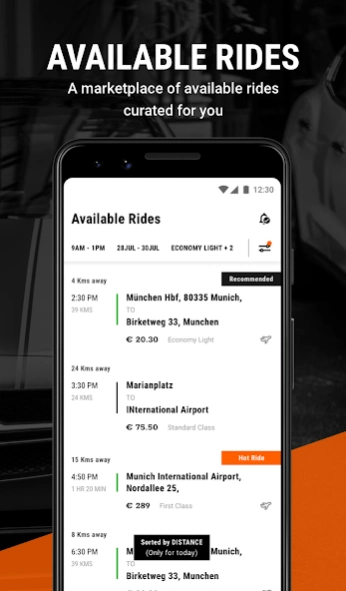Sx Dispatcher 1.5.0.1579
Free Version
Publisher Description
Sx Dispatcher - Via SX - Dispatcher, verified service providers can manage their fleet & rides.
Access new customers through SIXT ride's large international clientele & increase your regular customer base
• Increase sales through our extensive online and offline sales & marketing channels
• Improve your company’s performance and fill your fleet schedule
• Manage all your bookings & payments via our SIXT Dispatcher app, along with transparent automated e-invoicing
Using this App
• Dispatchers of the verified Service providers registered with SIXT ride can manage their rides and fleet via SX - Dispatcher App.
• Login into SX - Dispatcher App using mobile number and PIN for efficient ride management
• Manage all your accepted rides and see their latest status updates via Manage Rides Section
• Available Rides contains a marketplace of new rides curated for you.
• Browse complete information and requirements related to Ride in the details section
• To make bookings with SIXT ride please use our customer app “SIXT rent. share. ride” or “myDriver” App
Joining SIXT ride
• If you are not a registered Service Provider of SIXT ride yet and wish to apply, register at https://mydriverportal.secure.force.com/Partners
About Sx Dispatcher
Sx Dispatcher is a free app for Android published in the Recreation list of apps, part of Home & Hobby.
The company that develops Sx Dispatcher is SIXT ride GmbH & Co. KG. The latest version released by its developer is 1.5.0.1579.
To install Sx Dispatcher on your Android device, just click the green Continue To App button above to start the installation process. The app is listed on our website since 2023-03-13 and was downloaded 1 times. We have already checked if the download link is safe, however for your own protection we recommend that you scan the downloaded app with your antivirus. Your antivirus may detect the Sx Dispatcher as malware as malware if the download link to com.mydriver.dispatcher is broken.
How to install Sx Dispatcher on your Android device:
- Click on the Continue To App button on our website. This will redirect you to Google Play.
- Once the Sx Dispatcher is shown in the Google Play listing of your Android device, you can start its download and installation. Tap on the Install button located below the search bar and to the right of the app icon.
- A pop-up window with the permissions required by Sx Dispatcher will be shown. Click on Accept to continue the process.
- Sx Dispatcher will be downloaded onto your device, displaying a progress. Once the download completes, the installation will start and you'll get a notification after the installation is finished.